For years I avoided algebra tiles. It didn't help that one of my previous colleagues told the story of how one of her students managed to choke on a tile! Thankfully, none of my students have done that. Our tiles are red and blue so they all feel the need to look through them as if they are 3D glasses (sigh). The kids get to choose which should be positive and which should be negative. They invariably say red is hot so positive and blue is cold so negative so that is what I am using here.
We introduce the tiles in grade 9 when we simplify polynomials. They use them to multiply binomials (it makes a rectangle) and to factor trinomials (find the length and width of the rectangle). So my students are very familiar with algebra tiles by the time they get to completing the square.
I start with a warm-up to make sure they remember what is special about perfect square trinomials. They work in groups of 4 - each student does one question then they add up their answers. If the sum is correct, we can move on, if not, they have to find the error. I stole this from someone at TMC13 (who stole it from someone)^n, who stole it from Kate Nowak.
Then we tackle our first example:
Students understand that instead of making a rectangle, they need to make a square with their tiles. They each have their own set to work with. We will place the 7 unit tiles off to the side and work with the rest.
They see that they need to add 1 unit tile to make a square. In order to do that we have to add a zero pair so a -1 unit tile goes with the 7 off to the side.
We can then write the area of the square a its side length squared and simplify the unit tiles. And just like that we have vertex form!
We work through a couple more examples in the same way, with students working with their tiles then consolidating with the whole class. Each time they have to divide the x-tiles - half for the length and half for the width so that they make a square. Each time they have to add unit tiles. I get them to notice patterns in what they are doing.
Next, we use a chart to connect the algebra tiles to the algebra. The cool thing is that they actually understand why we are dividing 'b' by 2 and squaring it because they have done it with the tiles.
The next day we extend to quadratics where 'a' is not equal to 1. Again we start with tiles and connect to algebra. You need identical tile diagrams for each x^2 you have, but it's the same process. It connects factoring out the 'a' value to the tiles.
I find algebra tiles really help explain why we are doing what we are doing. It helps that my students are asking how to change a quadratic from standard form to vertex form. Well, some of them are anyway!
My SMART Notebook file is here. I left off the extra practice for day 2 as I am not really happy with it, but am not sure how to change it.
If you are looking for on-line algebra tiles, The National Library of Virtual Manipulatives is a great resource.
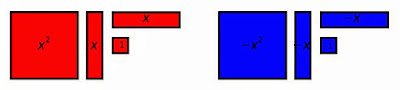




I really love this activity and definitely want to try it. I realized last night I am already behind the 8-ball this term - more than halfway through the term and just barely halfway through the scheduled lessons. But this is going on the MUST DO list. Thanks for sharing your excellent work, Mary.
ReplyDelete