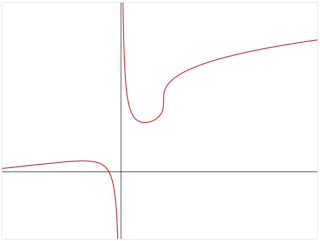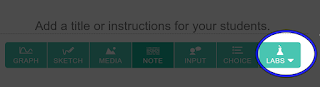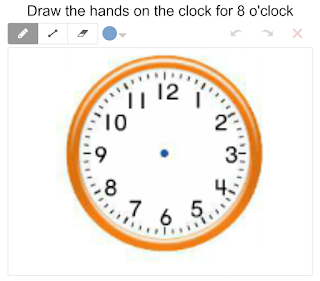#1.
I was helping create a test recently and wanted to include some "student" work for my students to analyze. To accomplish this I create an activity with a graph screen and then a sketch screen. Here was f(x):
Using the sketch feature to create work for students to discuss is quick and easy. It really helped me see what relationships they understood.
#2.
If students are creating their own graphs you can collect them into one activity to allow you to discuss or show them off more efficiently.
If you add a graph screen to a new activity you can paste the URl into the first line of the graph screen and that entire graph page will be loaded.
Paste a link like this: https://www.desmos.com/calculator/sr04cmo3vk as shown below.
You can then preview the activity to see each graph in turn.
#3.
Although you can make them part of a larger activity, both Card Sorts and Marbleslides can be stand-alone activities. These are options under the Labs tab. (You may have to turn this option on - I'm not sure if this is still required.)
You could create a card sort as a warm-up or exit ticket. Assuming all students have access to technology, they can complete one in a very short amount of time and you get really quick feedback (see green/red below).
Marbleslide challenges can be used at all levels of graphing and are delightful! Sean Sweeney has posted 36 Marbleslide challenges here. I will stop on that note so that you can go try them out yourself. This is the one that I am currently working on, from Set 14:
From the #MTBoS...
Annie Forest shares ways she uses Desmos with primary students here.